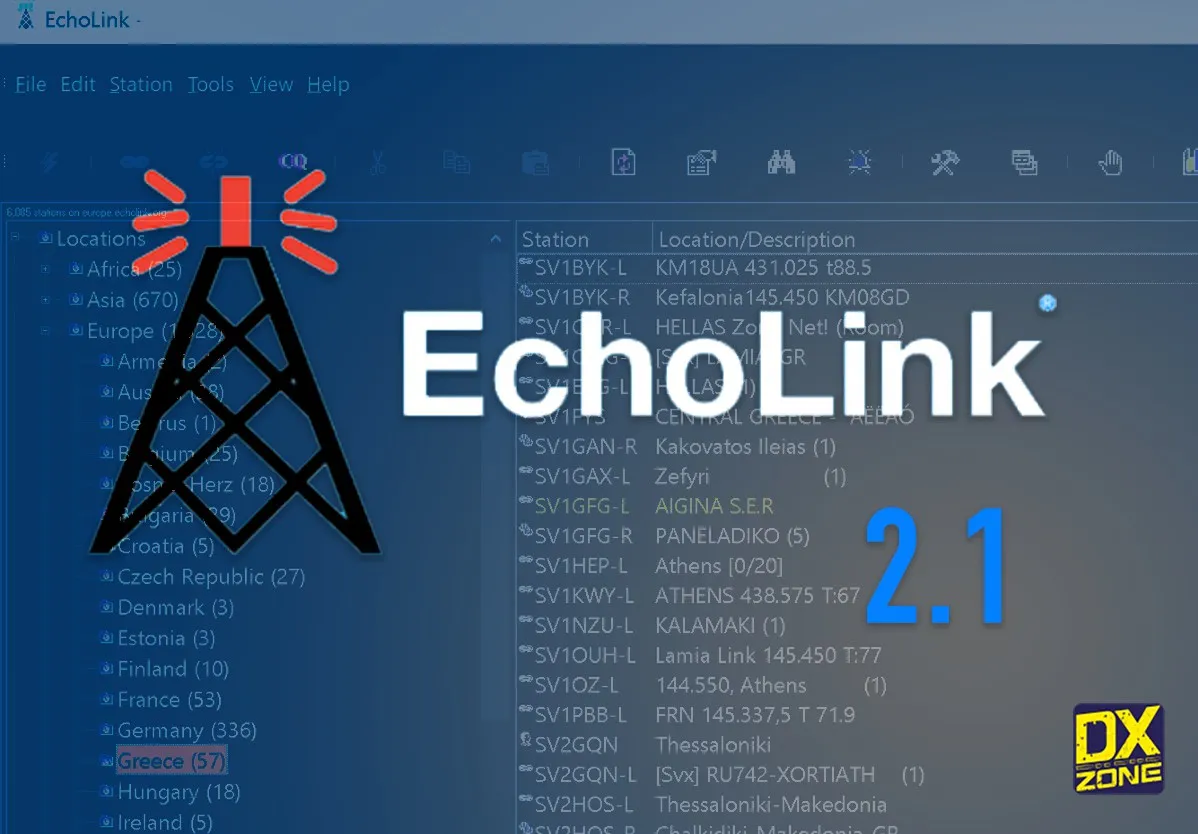
Tags:
Congratulations on getting your amateur radio license! Now it’s time to get on the air. While waiting for the official procedures of equipment clearance to take place, you can try connecting to repeaters around the world with echolink. Echolink is a service where you can connect to repeaters and links worldwide to talk with other amateurs without the need of your own radio. The Radio Society of Sri Lanka hosts a daily, evening net at 15.30 UTC (9PM local time), which is a prime opportunity for new local hams to announce their callsign and check in to the net.
This is a brief guide on how to activate your echolink account, and have QSOs worldwide.
- Scan a copy of your license
Echolink is only available for licensed amateurs, and as such you are required to produce a scanned copy of your license. Usually Pages 1 through 4 of the Sri Lankan Radio Amatuer License book is enough. - Download the Echolink mobile or desktop app
Echolink is available for desktop and mobile. We will be focusing on the mobile apps here today, but the process is very similar for desktop.
You can simply search for “Echolink” on your app store, or go to the following links
iOS: https://apps.apple.com/us/app/echolink/id350688562
Android: https://play.google.com/store/apps/details?id=org.echolink.android - Fill in your newly-issued callsign, a password of your choice, and your email. The process is identical if you’re trying to log in, just use your previous password.
- You will promptly receive an email (as shown below) with a link to visit to validate your callsign.
- You should see a page like this
Click Scan and Upload to upload your scanned license as per Step 1. - That’s it! You will receive an email with the status of validation.
- Once registration is successful, you can login to the echolink app through the same process you signed up with (Step 3).
Featured Image from DXZone