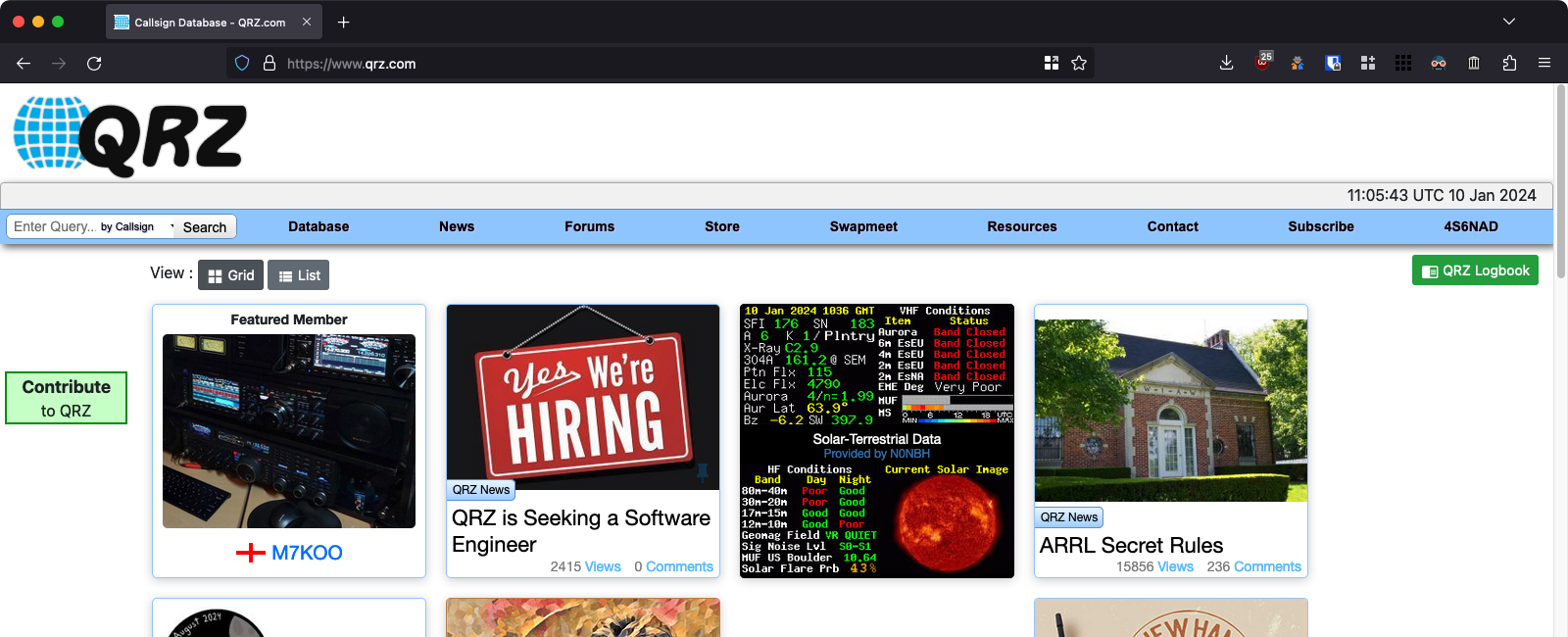
Tags:
Congratulations on getting your shiny new amateur radio license! You’ve put in the work, studied for exams, anxiously awaited for results and the licensing process to run its course, and here you are, with that bright maroon, TRCSL-issued license book. Good job! But now, it’s time to show off a little.
When you get on air and announce your callsign, other hams and listeners will look up your callsign. Since you’re new on air, not many listeners will know who you are. One of the online tools many hams and listeners use to look up callsigns is QRZ.com. This is a quick guide on how to add your callsign to QRZ.com and set up your page.
- First, go to this page: https://ssl.qrz.com/support/new-account?op=newacct. Or simply go to qrz.com and click “Help/Register” on the top right.
- Second, type in your callsign at the bottom of the page and click continue
Fill out the rest of the form, create your account, and verify your email. - Now you have a QRZ account. But this is not the end of it. Since this is a new account, you’re not allowed to add callsigns to the QRZ database.
- To add a callsign to the QRZ database, you need to create a forum post on the account help section of the QRZ forums.
- To create a page creation request, go to this page: https://forums.qrz.com/index.php?forums/add-my-call-sign-to-qrz-database-helpers-forum.121/
- Click the “Post New Thread” button on the top right
- You should see a page like this
- Fill out the form as follows
Title: Please add my callsign [your callsign]
Body:
Hello,
I’d like to request you add my callsign to the QRZ database and link my account with it.
Callsign: [your callsign]
First Name: + Middle initial: [Your first name and middle initial]
Last Name: [your last name]
City/Town: [your town]
Country: Sri Lanka
Thank you. - Finally, hit “Create thread” at the bottom.
That is it! A QRZ moderator will respond shortly and let you know about the next steps. Please note that QRZ is run by volunteers and it might take anywhere from a few minutes to a few hours for them to respond.